User Guide#
💡 Bare Metal Ray#
To see the CLI options enter:
python main.py --help
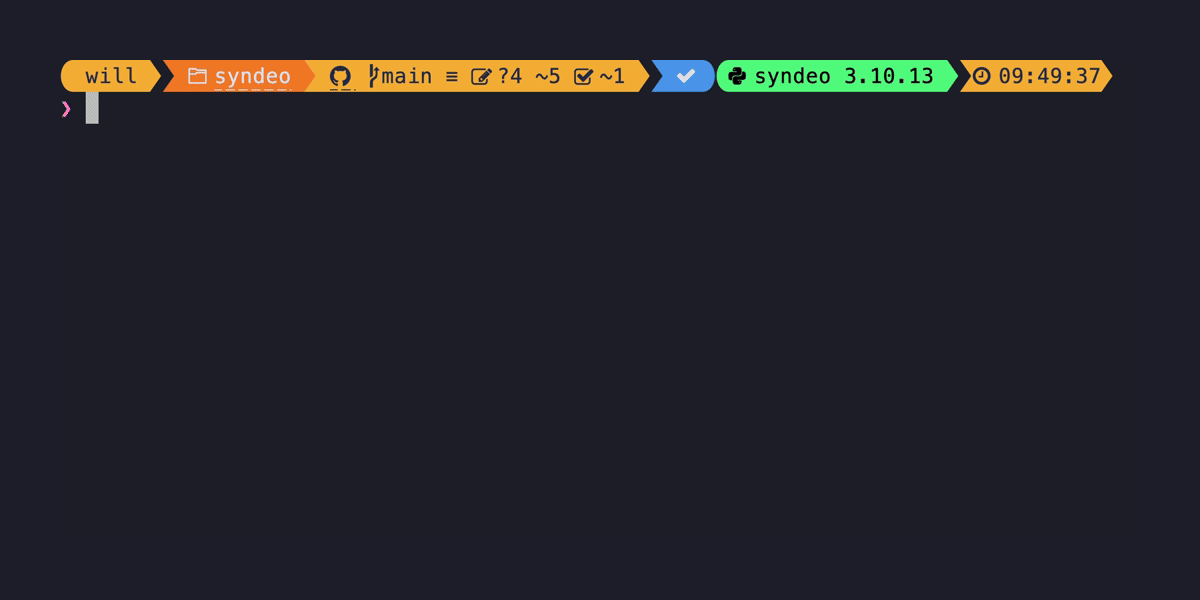
To setup a basic Ray Cluster enter:
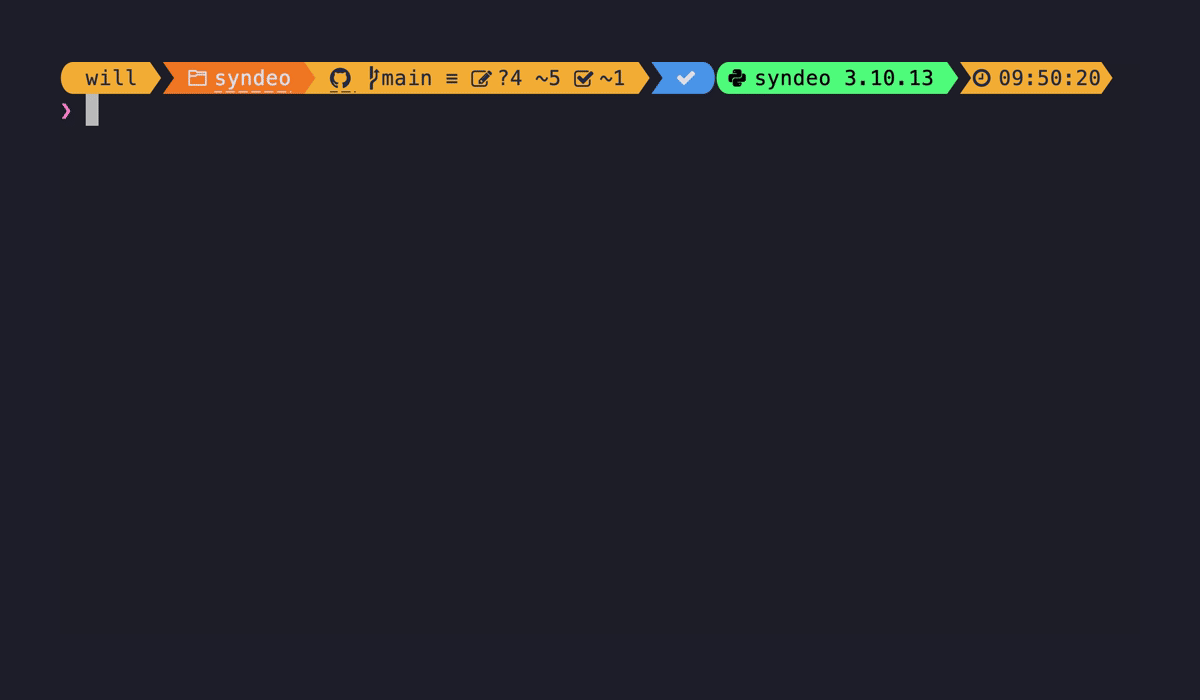
To set up a Ray Cluster with all defaults you can issue the following commands:
python main.py setup-head # setup a node
python main.py setup-cpu # setup a worker node
python main.py show # show the configuration
python main.py run # run the configuration
It will return the IP address of the Ray head node. You should ssh into Ray head node and execute the following test:
import socket
import time
from collections import Counter
import ray
@ray.remote
def f() -> str:
"""Returns the IP address of the node."""
time.sleep(0.001)
# Return IP address.
return socket.gethostbyname(socket.gethostname())
def main(address: str):
# Ray start
context = ray.init(address=address)
# Retrieve the IP addresses
object_ids = [f.remote() for _ in range(10000)]
ip_addresses = ray.get(object_ids)
# Logging
print("Tasks executed")
for ip_address, num_tasks in Counter(ip_addresses).items():
print(" {} tasks on {}".format(num_tasks, ip_address))
If you need further help on any command you can invoke help via:
python main.py setup-head --help
If you want to have an alias with auto-completion invoke the following:
python main.py --install-completion
Afterwards you can invoke the commands using syndeo:
syndeo --help # autocompletion included
syndeo setup_head # autocompletion included
syndeo setup_cpu # autocompletion included
You can also use a prototype GUI. This makes configuration easier.
python main.py tui

🐳 Containerization Ray#
If you have an Apptainer that has Ray installed you can run a containerized deployment as follows:
python main.py setup_head --hostenv container --container-src-path <SRC_CONTAINER_PATH>
python main.py setup_cpu --hostenv container --container-src-path <SRC_CONTAINER_PATH>
python main.py run
Important
The CLI will try to auto fill some variables for you, but they may not work on your SLURM framework.
Add
--tmpdirto specify a writable temporary directory.Add
--container-tgt-pathto specify the disk path of the remote node. It will copy the source container to that location.
After the Ray Cluster is up, you still need to ssh into the head Ray node to run your program.
Additional examples are provided under tests/scripts/*_container_test files. The process is as follows:
copy head container to Ray head node
start Ray head from head container
copy worker containers to Ray worker nodes
start Ray workers from worker containers
execute Python code from inside container of head node
This process allows you to run all your code using containers instead of bare metal. An illustration is as follows:
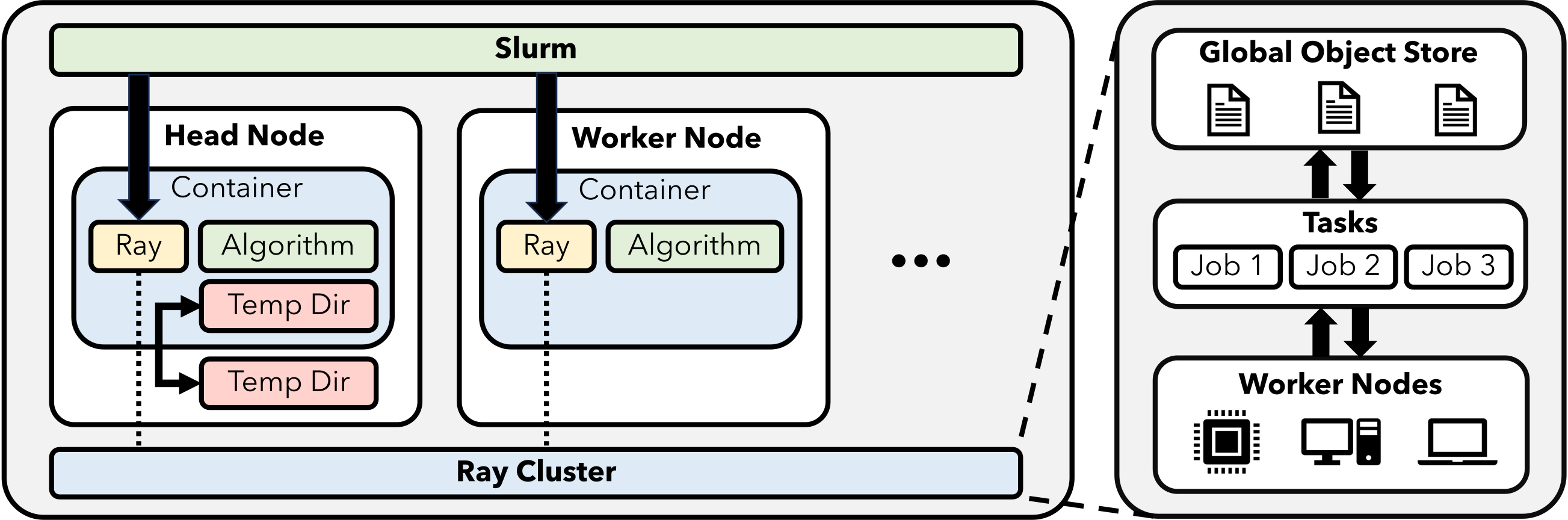
☕️ Custom Containers#
If you would like to create your own containers for deploying code to Syndeo you can use Apptainer Templates as a starting point. These container definition files are minimal in design and provide a miniconda environment where you can install your code.
Once you have built a working container, you can use the example instructions above to deploy your code on SLURM.
🪵 Logging#
If you are on a SLURM system, logs will be generated in the logs directory with the results of a batch job sent into the SLURM scheduler. The PyTests are designed to look for messages in the logs that indicate a successful run. However, the logs provide a lot of helpful information if the tests fail.